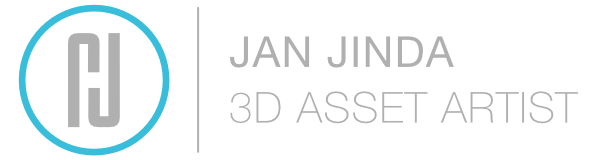Download - https://janjinda.com/store/L6xl/jj-obj-toolkit-for-maya
Latest version - v1.1.0
Compatibility - Maya 2017, 2018
This toolkit is a set of simple scripts tailored to provide clean, easier and more effective workflow for handling OBJ files in Maya. Thanks to the Import as blend shape options it keeps all your scene hierarchy, geometry UVs, shader assignments etc. It was intensively tested on projects like Pacific Rim: Uprising, Venom and lately Avengers: Endgame.
Installation
Copy jj_objToolkit.py from the zip file to your scripts folder. Usually at these locations:
Windows - \<user’s directory>\My Documents/Maya\<version>\scripts
MacOs - /Users/<user's directory>/Library/Preferences/Autodesk/maya/<version>/scripts
Linux - $MAYA_APP_DIR/Maya/<version>/scripts
Run following script or make a shelf button with following script (#3DQuickTips: Making a shelf button)
import jj_objToolkit jj_objToolkit.showUI()
Usage
Import
Batch
Choose one or multiple OBJ files. All OBJs will be imported and grouped in OBJ_import_grp. The script will name every geometry based on the file name free from all the clutter Maya usually imports with OBJs (shaders, shading groups, faceted normals, selection sets, etc.).
Batch blendS on Single
Select one geometry and choose an OBJ file which will be applied as a blend shape. A controller will be automatically created with a blend value attribute. If OBJ is not a valid geometry for a blend shape, it will be grouped to OBJ_import_grp.
Batch blendS on Multiple
Choose the OBJ files which will be applied as blend shapes to corresponding geometries in the scene based on matching OBJ and geometry name. A controller will be automatically created with a blend value attribute. If OBJ is not a valid geometry for a blend shape, it will be grouped to OBJ_import_grp.
Combined
Choose one or multiple OBJ files. All OBJs will be imported and combined to a single geometry. The script will name the geometry based on first selected OBJ free from all the clutter Maya usually imports with OBJs.
Import Options
Delete history - When enabled, a blend shape controller will not be created and construction history will be deleted on blend shaped geometries
Export
Batch
Select one or multiple geometries or parent of the hierarchy. All selected geometries or geometries found in the hierarchy will be exported as individual OBJs and they will be corresponding to their geometry names.
Combined
Selected geometries or the hierarchy will be exported as a single OBJ file. It will be named after first selected geometry.
Export Options
Force overwrite - Skips Maya's dialog when overwriting existing OBJ file.
Ignore duplicate geos - When enabled Maya does not check for duplicate names in the scene. If duplicates are present in a scene, OBJ name will include entire hierarchy of the geometry.
Release Notes
v1.1.0
- Revamped and streamlined UI (radio buttons, different title bar, etc.)
- Batch blendS on Single now supports importing multiple OBJs as blend shape targets on one geometry.
- Batch blendS on Multiple is no longer case sensitive. ZBrush tends to mix with letter casing, this should solve most issues.
- Ignore duplicate geos added to export options as it was not previously possible to export geo, which shared a name with other geo in the scene.
- Other minor code tweaks.
v1.2.0
- Rewritten for Python 3.
- Loads objExport.mll plugin on launch.