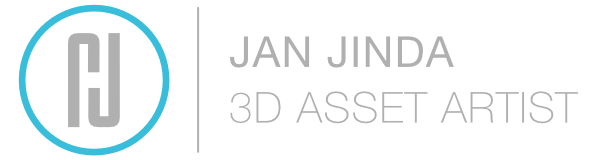I'm publishing a video tutorial on my YouTube channel every Thursday. I really enjoy sharing tips and trick I've learned over the years in production and I hope you can learn a bit from those. Here's a list of videos released in May 2019.
Don't forget to
Subscribe
So you won't miss any future videos
May 2019 videos
#3DQuickTips 011 - Maya - Orient Your Axis
Using transform axis effectively is crucial in 3D modelling. I'll show you how to master it in Maya with using various orientations, hotkeys and marking menus. And of course there are few useful tips and tricks throughout the video.
#3DQuickTips 012 - Maya - Exploring Transform Options
There is a lot of settings and options to Move, Rotate and Scale tools. This video will guide you through almost all of them. I think that your modelling will speed up quite a bit if you learn to squeeze the most from your tools.
#3DQuickTips 013 - Maya - Take Control Of The Symmetry
Modelling with symmetry will make your life easier. But how to create symmetrical models and how to choose the right symmetry for you? I'll give you answers in this video.
#3DQuickTips 014 - Maya - Helpful Channel Box Math
Have you ever wanted to move your geometry 23.56 units more to left or add 11.5% scale? Have you had open a calculator to do you math? You actually don't have to. Maya can perform math operations directly in a Channel Box. Plus, minus, multiply, divide, percentage or even random value is not a problem.
#3DQuickTips 015 - Maya - Make It Look Less CG, Make It Random!
When you want to create believable 3D scene it's almost always necessary to add a bit of randomness. Breaking CG uniformity is essential for achieving reality. Randomizer tool in Maya is a perfect tool for that and in this video I'll teach you how to get the most from it.